This Is How To Track Your Programming Working Hours
Sun, 01 Jan 2017 07:46:17 +0000Time is money
Really programmer cares about time he/she spends on project, this is the same as the saying which says "time is money", the same applied to programmers, the time you spend in coding is the time you deserve to be payed for. Sometimes it difficult to know how much time you spend on doing a single project, either your own project or for your customer. Wakatime is the simple tool which can enable you to know the exactly time you spend coding.
What is Wakatime
Wakatime is Metrics, insights, and time tracking automatically generated from your programming activity. Good news is Wakatime is an open source tool, you can freely download it Here and apply it to your text editor.
What I like most from Wakatime
The thing I like most in this plugin is it ability to categorise in percentage the time spent in each language your doing on your projects, and not only that but also the folder tracking from your projects. Example if you have 10 projects which you are working on, It will show you how much time you spend in each project.
Some amazing features from Wakatime
Here are some cool features to enjoy if you are using Wakatime tool in your project as a time tracker to your programming time.
 This how it shows the amount of time spent in each programming language.
This how it shows the amount of time spent in each programming language.
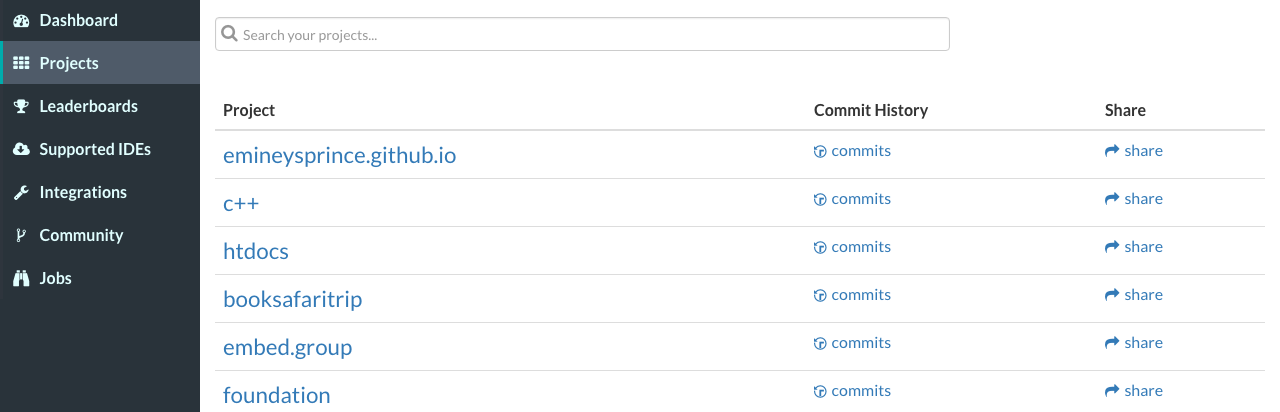 This how it shows the amount of time spent in each project folder.
This how it shows the amount of time spent in each project folder.
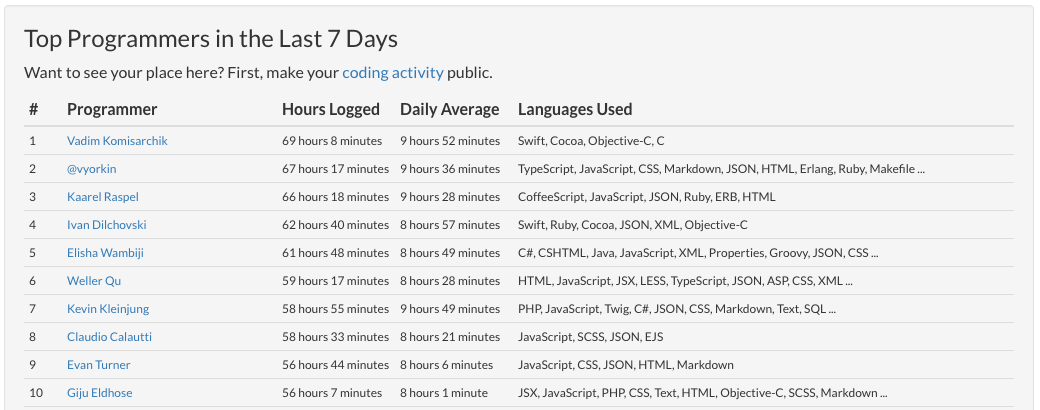 If you are none sleeping guy, like me, here is your test, just measure your working hours with other programmers arround the world who are using Wakatime.
If you are none sleeping guy, like me, here is your test, just measure your working hours with other programmers arround the world who are using Wakatime.
Wakatime also integrated with photoshop, terminal, chrome, Flash bulder and other applications which facilitate programming activities.
How to install Wakatime to your editor
If you are using Bracket text editor like me, just go to Extention manager > search wakatime and install it to your editor. Or visit their github account Wakatime on github to download this plugin in your editor.
Finally after add it to your editor, just create your IDE in wakatime here then add it to your editor and enjoy it.